How to Add Facebook Page PlugIn on
Blogger
Facebook
profile page only accepts 5000 friends. But the Facebook business page can have Millions
of followers and Engagements. Your Brand Page called Facebook Business Page
This helps to show your company Brand to people then you may get likes, Engagements, and Lead generation and conversion.
What
is the benefit to add Facebook page PlugIn to your blogger or website? You may
get more likes and branding on the Facebook business page through bloggers.
Suppose if you add Google + PlugIn in your blogger then you may get more
followers. Type
the following URL in the search box: https://developers.facebook.com/docs/plugins/page-plugin.First
copy your Facebook business page URL then go to Facebook developer’s page then
paste it in the Facebook business page URL field. Don’t change the tabs option and height
and width option and uncheck all the options except Adapt to PlugIn container
width option. After that click Get code.
Then we can get 3 codes as step1, Step 2 and Step 3.
First
you should select step 3 codes and go to the blogger dashboard. Then go to layout
option on blogger and click sidebar –right option and click for Add gadget then
click HTML/Java Script option and put your Facebook business name on the page title
field and paste that copied step 1 code on the content box field then click Save.
Second
step is select step 2 codes and do the same process unit select HTML and Javascript code and this time you may leave empty as page title and paste that step
2 code on the content box then click save. Then click save arrangements.
Now
Refresh the blogger page and look ahead Facebook business page is visible on
the right side of the blogger or not.
Well.
This is one of the ways to get more likes and branding your business to people
through blogger.
Also Read: How we can write Title, Description, and a keyword for blogger / HTML Website | How to Create 404 Error file for PHP, Wordpress and HTML website | How to Create Canonical Tag for Website | How to create Robot.txt File for Website | How to Create XML Sitemap for website | Best Digital Marketing Training & Placements Coimbatore | Best Digital Marketing Online Course Training in Coimbatore | Online Digital Marketing Events and Internship in Coimbatore | Digital Marketing Courses and Digital Marketing Salary Coimbatore | Best Digital Marketing Course Training in Coimbatore | How to write Blog on Google Blogger Website 2020 | Why Guidelines to be followed forMake Good Blog | How to CreateContact Form for Blogger and Wordpress and Website using Google Drive | How to create a live chat for Blogger, Wordpress, and Website | How to implement Whatsapp Chat Button on Blogger, Wordpress, and Website | How to Add Facebook Page Plugin on Blogger | How to SetupGoogle AdWords Account | How to SetupGoogle AdWords Account | OnlineDigital Marketing Training in Coimbatore

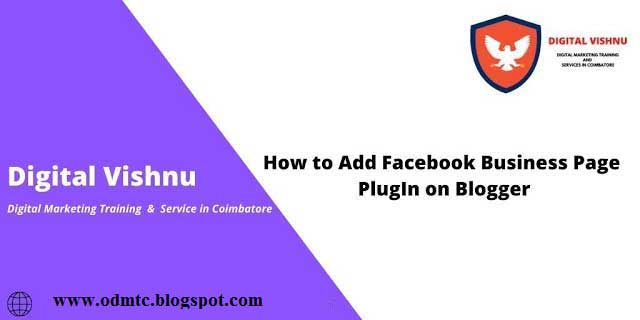






0 Comments