Definition:
v The content of a page or website is preferred
to one particular URL is called canonicalization.
v It is the process of converting the similar URLs of a
website into a standard URL is called canonicalization.
v E.g. whenever a user types- example.com or
www.example.com, both redirect to the standard URL as www.example.com.
If the canonical tag is not there
for a page or website, it does mean the
content as spammy content.
For ex:
I have written content for a
page or website but I am not using a canonical tag. But the same content used by
someone website and used canonical tag means he is the owner of that content.
For Ex:
If your website has five pages then how we can
create a canonical form? Use the following syntax.
General
Syntax:
<link
href=”link” rel=”canonical” />
Create a Canonical tag for Home
Page
<link href=” home link”
rel=”canonical” /> -- copy & paste home page URL
Create a Canonical tag for About Us Page
In the above two pages, only the link was changed remaining are the same.
Where we can update? Yes. We can
update as page wise in Cpanel.
1. Go to Cpanel.
2. Click File Manager.
3. Click Public_html.
4. Right-click about.html then click edit.
5. Copy the canonical URL.
6. Paste the URL between the header open and close.
7. For the understanding purposes I
have included ( a. <link href=”https://digitalvishnu.in/ ” rel=” canonical”
/>).Otherwise, we can get confuse existing and new canonical URLs.
7. If Already there means don’t
insert new canonical tag.
Guidelines
to be followed to promote the new website through Existing Website
Traffic Generated to new
websites through the existing website. For that we are using the following Techniques:
1. Alt tag.
2. Header Tag.
3. Canonical Form.
4. Anchor Text.
5. Title, Description and Keyword.
These all will be call referral traffic generation using SEO
On page Technique.
Key point:
1. Select Your Old website.
2. Go to the Admin panel.
3. Create a new post.
4. First of we select a keyword to create new posts.
For Ex:
Title: Best Digital Marketing
Training Institute in Coimbatore | Coaching near me.
Des: Best Digital Marketing
Training Institute in Coimbatore. Coaching for SEO, SEM, SMM, SMO, and Email
Marketing with Affordable cost. Contact us.
Tips:
- Don’t use & Symbol. Better you can use ‘and’.
5. Next is creating the Alt tag.
6. Use H1 title name is always should be same as image name is called Alt
Tag.
7. Next is creating Anchor Text.
8. For ex: How
to create a sitemap.
9. Once you have done post the content.
10. Refresh your website URL
and check it new post update or not by press ctrl + U key then look ahead title
and descriptions.
11. Next, check your H1 tag by
press Ctrl + F key. Search box will appear then type H1 then look ahead your H1.
12. Next, check your canonical
form by press Ctrl + F key. Search box will appear then type canonical then
look ahead your canonical link (developed by the developer)
- For ex: Copy your website URL or particular page URL. Then press Ctrl + U and press ctrl + F then paste copied URL.
- If it is indicating your pasted URL as Canonical URL, it is correct.
13. Click the link.
14. If it is going to the perfect
page means your canonical form is good.
15. Next, check your Alt tag
by press Ctrl + F key. Search box will appear then type alt= then looks ahead
your alt tag.
16. If you click the link it
will direct your image means it is perfect Alt tag.
17. The final one is to check you
create anchor text.
18. How can we check our Alt
tag image is correct or not?
19. Type you uploaded Alt text in Google then check your
upload image is appearing or not.
Important
Thing:
- You must check canonical form for each and every page.
- You have to check the following factors for each and every website.
1. Alt tag.
2. Header Tag.
3. Canonical Form.
4. Anchor Text.
5. Title, Description and Keyword.
- If anything wrong or not displayed means contact or intimate to your developer.
- Don’t use any special character in Title (*& %$#@).
- Use pipe Symbol for separate two keywords in Title.
- Use comma symbol in Description instead of the Pipe symbol.


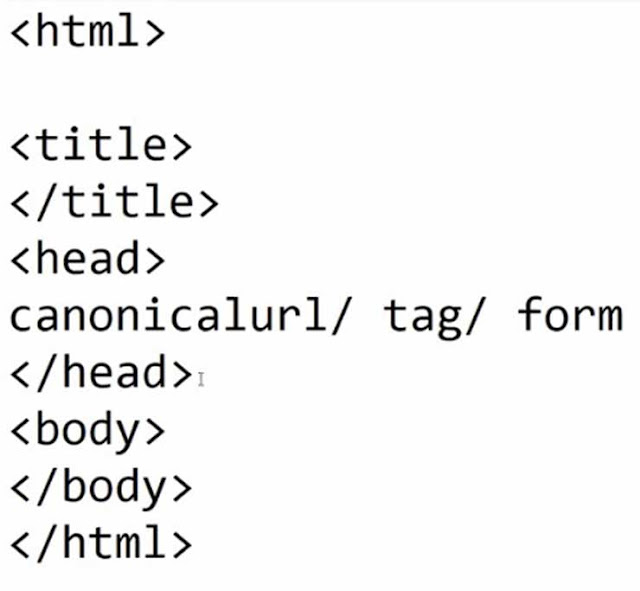






0 Comments