What is mean by 404 errors?
- If anybody enters wrong URL, the page is not found is called 404 error. It is rectified by .htaccess file.
- Suppose when you open any page in your site, if you enter the wrong URL then we get 404 error
Ex: www.digitalvishnu.in\contactus.html
--- right URL
www.digitalvishnu.in\contactus.css
--- wrong URL. Then you may get a 404 error.
- It means that the website not used 404 error syntax.
- Sometimes you may enter the wrong URL it will go to the Home page. i.e., that website used 404 error syntax.
- The file name is called .htaccess it is a hidden file. It varies depends on PHP, Wordpress and HTML site.
- In WordPress, we may use plugin.
- The File will save in the extension like .htaccess
How can we create the 404
error file? How can we upload it?
In WordPress
1. Login Cpanel.
2. Go to File Manager.
3. Click public_html.
4. Check .htaccess is available or not. (Hyper
Text Access -- .htaccess)
5. Click the setting option.
6. Click show the Hidden file.
7.
Right-click the .htaccess file.
8. Click the Edit option.
9. Copy the code (PHP or HTML or WordPress) and paste in the head section or Use a 404 plugin.
10. Click save changes.
11. Now we enter wrong
URL in Google search box then it can direct to the home page.
12. Suppose if we want
to direct to contact us page means change index.php into contact us.php.
How to Create New.htaccess file?
1. Click +File on the public_html page of Cpanel.
2. Copy and paste the
code
3. Save it as
.htaccess.txt
How to Create New.htaccess file for blogger
- In blogger 404 error file already pre-loaded
- If you type the wrong URL it will show the message “Sorry, the page you were looking for this blog does not exist” and below the display message Home anchor text enabled
So, if you type wrong
URL automatically redirected to the Home page. This is a default setting by a blogger.
But we can change the
display message by following Method:
1. Click setting.
2. Click Search Preference.
3. Click edit option for Custom page Not Found.
4. Type the following
Message “Page was not found Click Home
Page Below”.
5. Click Save changes.
6. Refresh the website URL.
Also Read: How we can write Title, Description, and a keyword for blogger / HTML Website | How to Create 404 Error file for PHP, Wordpress and HTML website | How to Create Canonical Tag for Website | How to create Robot.txt File for Website | How to Create XML Sitemap for website | Best Digital Marketing Training & Placements Coimbatore | Best Digital Marketing Online Course Training in Coimbatore | Online Digital Marketing Events and Internship in Coimbatore | Digital Marketing Courses and Digital Marketing Salary Coimbatore | Best Digital Marketing Course Training in Coimbatore | How to write Blog on Google Blogger Website 2020 | Why Guidelines to be followed forMake Good Blog | How to CreateContact Form for Blogger and Wordpress and Website using Google Drive | How to create a live chat for Blogger, Wordpress, and Website | How to implement Whatsapp Chat Button on Blogger, Wordpress, and Website | How to Add Facebook Page Plugin on Blogger | How to SetupGoogle AdWords Account | How to SetupGoogle AdWords Account | OnlineDigital Marketing Training in Coimbatore


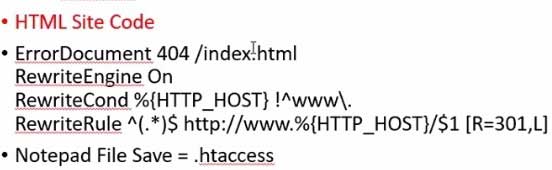

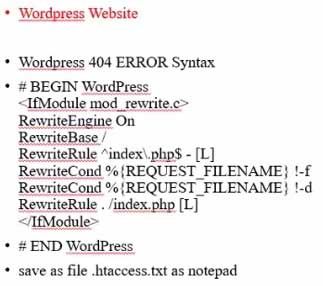






1 Comments
This comment has been removed by the author.
ReplyDelete