How
to Write Blog on Google Blogger Website 2020 | Digital Vishnu
HTML
blogger is nothing but one of the Google products.
1. Go to the Google apps option.
2. Click dot symbol and scroll down.
3. Select the Blogger option.
Blogger is
a totally HTML website. It is totally
designed by someone in earlier we would
like to customize as our need. i.e.
just we will use the content on our blog to make a site beautiful.
When you click the blogger
option, it will ask the sign-in option. So
sign in Blogger account by using Gmail
id and password. After the successful login of our blogger account by Gmail id
and password, it will display like this.
In one blogger site, we can
create 'n' no of websites. The important thing is no expiry date for anyone
created a website in a blogger. So anyone can log in and they can create ‘n’ number
of websites.
There are two important
things we keep in our minds to create a blog on the blogger site. A blog is used
for two purposes. The first one is self earning and the Secondary purpose is a business
purpose”.
(I)
Self Earning: if you want to promote any third party product or service in your blog, it will create traffic to that site as people
come to that site and know about the product and buy it. Then you can earn money
is called Self Earning option.
For example, promote one
video about a third-party washing machine like ‘Samsung Washing Machine’ in
your blog means that will direct to get more traffic then you can earn the
money.
(II)
Business Promotion: if you want to promote your own service means like create content and put into
your blogger then you may get traffic by click and read is called Business
promotion.
For example, write a content
based on the topic like ‘How to create Blog in
Blogger’ in
your blog means people come to your site
and read your article then get more traffic.
Three ways to get Traffic to your Site
Always Website is created one of the ways to get traffic. That is people
search the query through their keyword and click the link displayed in SERP
that we direct to our website is one type of traffic.
But blogger will create a Second opportunity to get the traffic your website.
The third way is to get the traffic
from the Wordpress site also create
traffic to your site. So there are three
ways are used to get traffic to your site
For example, I choose the theme of my blog is “Select business promotion” for
one site. In this regard already I have the content for that. So, I will go to
directly create a blog.
The first thing is we can give the same domain name as a URL name of your
blog i.e., blog name and website name is the same.
The second thing is to go to the blogger option and Select a new blog
then select title and add your title. (ex: Digital Marketing Training in
Coimbatore).
The third thing is Select domain address and adds it (For
ex: digitalvishnu.blogspot.com).If tick mark come means your domain is
available otherwise select another domain address suggested by blogger.
The fourth thing is to select the anyone of the free theme available
in default 11 themes in blogger.
Important tips: Always write
as the first letter of the title is a capital letter.
Once your blog was created
you can ready to use it by click view
blog option it’s called as a blogger
setup.
Steps to be followed to set up a blog:
Step 1: Create a logo.
Step 2: Create a Site icon
(Favicon)
The logo is nothing but the name of
your business and Favicon is nothing but brand identity.
How
to Set Logo in Blog
1. Go to the dashboard of the blogger.
How to Set Logo in Blog
5. Once upload your logo select the option is called 'instead of
title and description' then click save
and save arrangements.
How we check the logo was
updated in our blog? Press refresh option (f5) then your logo will be
displayed. Always prefer the logo as a png format. Png format is that is the transparent image format.
Tips: Always set your logo
format is 'png'.
Favicon image format is min 45x45 pix to maximum 125x125 pix.
Favicon image format is min 45x45 pix to maximum 125x125 pix.
The logo image format is 500 x 500 pix.
Once Logo and Favicon updated the next thing is
creating Content. Content is a powerful method to get more traffic. After creating
content then copy it and paste on your blog.
Image
is play an important role in understanding the content. We can set min image size will
be 1024 x 512.
How to create an image in Canva tool
Canva is one of the most
graphic design tools. In Canva: Select the dimension option and type the custom
dimension like 1024 x512. Select any one free template displayed in left-hand the side then Edit the image or upload your own image on that template and edit. The important thing is to put your logo on that image. The purpose of the uploaded logo is
no one can copy your image like a logo act as a watermark on the image.
Once you prepared image with
content go to blogger then select the option called 'post'
In this post option select
'new post’. First, upload an image and add the content. Add content with image will
be two types one is ‘HTML’ and
‘Compose’.
Compose
option: copy and paste any content. It looks like a word doc.
HTML: It is an Html coding
technique. So use Html coding to paste the content.
Before you can upload your content you can
copy the content from the 'notepad'. After paste, the content Click 'publish' button. Then your post
will be published. Suppose if you are not having content you may add the video
in your blog.
Also Read: How we can write Title, Description, and a keyword for blogger / HTML Website | How to Create 404 Error file for PHP, Wordpress and HTML website | How to Create Canonical Tag for Website | How to create Robot.txt File for Website | How to Create XML Sitemap for website | Best Digital Marketing Training & Placements Coimbatore
| Best Digital Marketing Online Course Training in Coimbatore | Online Digital Marketing Events and Internship in Coimbatore | Digital Marketing Courses and Digital Marketing Salary Coimbatore | Best Digital Marketing Course Training in Coimbatore | How to write Blog on Google Blogger Website 2020 | Why Guidelines to be followed forMake Good Blog | How to CreateContact Form for Blogger and Wordpress and Website using Google Drive
| How to create a live chat for Blogger, Wordpress, and Website | How to implement Whatsapp Chat Button on Blogger, Wordpress, and Website | How to Add Facebook Page Plugin on Blogger | How to SetupGoogle AdWords Account | How to SetupGoogle AdWords Account | OnlineDigital Marketing Training in Coimbatore


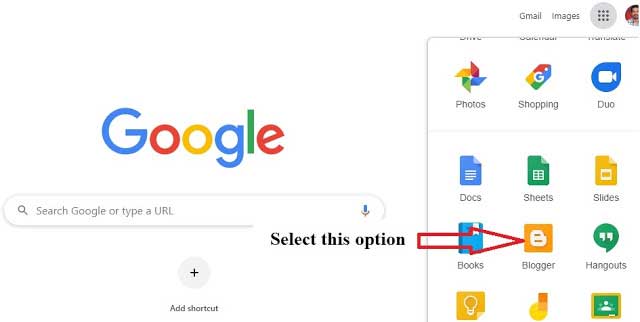
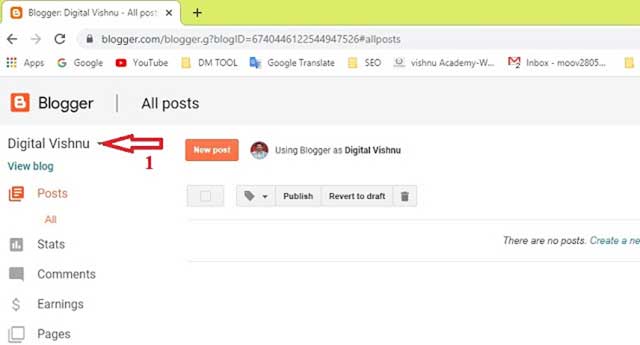
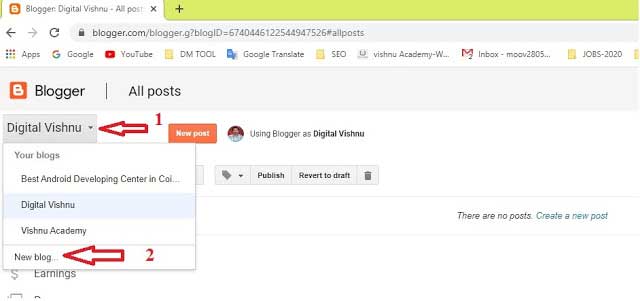
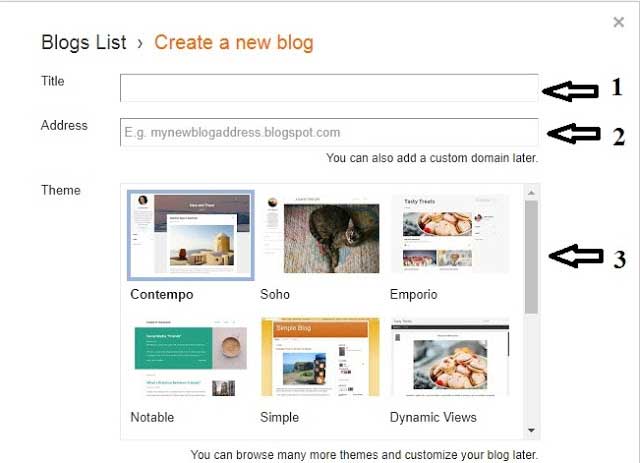
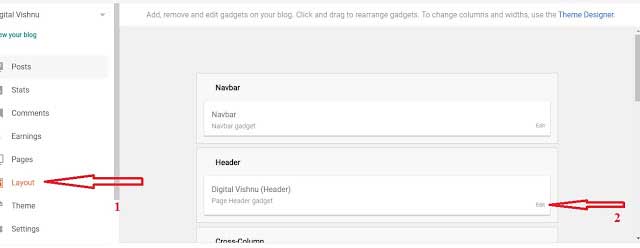
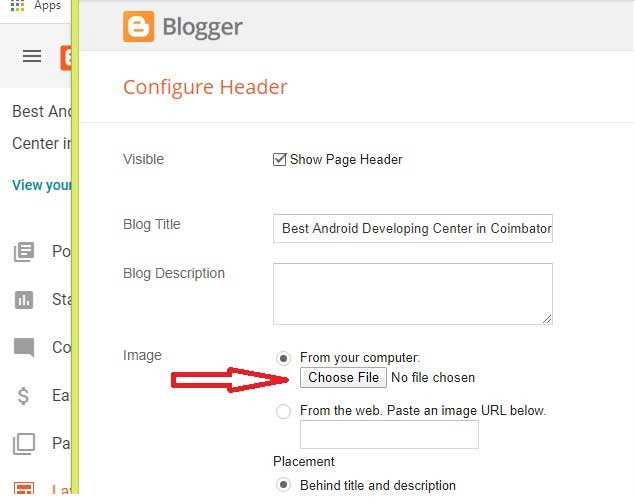
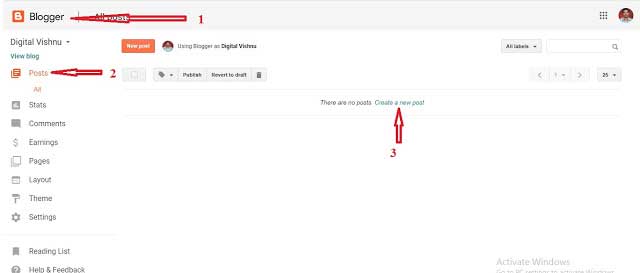






0 Comments